Virtual training is now required for all businesses with a remote or hybrid workforce. It’s not just a solution for quarantine, either. Even after the pandemic, many companies will continue to use virtual training tools to keep their employees engaged and up-to-date on company procedures, product changes, and more.
There are a lot of great virtual training platforms out there that can help you deliver content to your employees effectively. But which one is right for your business? It depends on your specific needs.
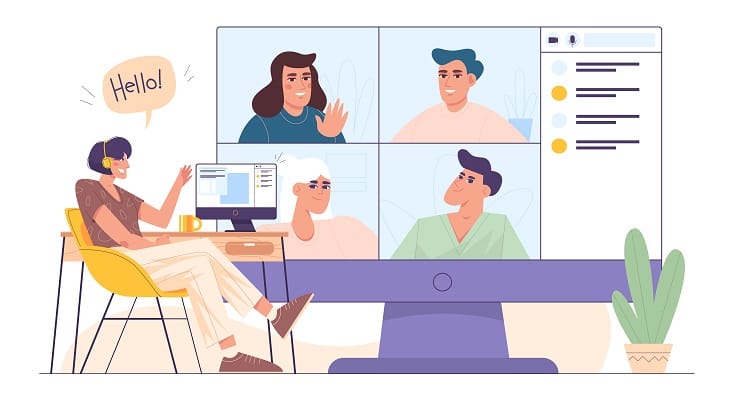
Here are 3 tips to Make Virtual Training Effective:
Despite these potential drawbacks, virtual training can be a great way to deliver content to your employees effectively. It’s important to choose the right platform for your needs and to make sure that the content is relevant and engaging. Here are tips you can follow:
1. Make a plan before you start your virtual training
Virtual training can be a great way to learn new skills or improve existing ones. However, it’s important to make a plan before you start your training. First, decide what you want to learn and set some goals. Then, find a training program that fits your needs.
Once you’ve found a program, make sure to set aside time each week to complete the training. Finally, stay motivated by tracking your progress and celebrating your accomplishments. By following these steps, you’ll be sure to get the most out of your training.
2. Use visuals and demonstrations to help reinforce the material
As more and more businesses move towards virtual training, it is important to consider how best to engage employees in the material. Visuals and demonstrations can be powerful tools in helping to reinforce the material. By providing employees with a clear and concise visual representation of the task at hand, they will be better able to understand the concepts being taught.
Additionally, a well-designed demonstration can help to illustrate the proper procedure for completing a task. When used effectively, visuals and demonstrations can help to ensure that employees can retain the information from sessions.
3. Get feedback from participants to ensure they are learning what you want them to learn
Virtual training can be a great way to deliver content to employees or customers. However, it’s important to get feedback from participants to ensure they are learning what you want them to learn. There are a few ways to get feedback:
– Ask questions during the virtual training. This will help you gauge whether participants are understanding the material.
– Give a quiz at the end of the virtual training. This will help you assess what participants have learned.
-Follow up with participants after the virtual training. This will allow you to answer any questions and make sure the learning objectives were met.
Getting feedback from virtual training participants is essential to ensure they are learning the desired content. By using questions, quizzes, and follow-up conversations, you can gather the feedback you need to make sure your virtual training is successful.
Now that you understand the importance of virtual training and some best practices to ensure your participants are learning what you want them to learn, it’s time to make a plan. Determine what material you want to be covered, who will be presenting the information, and how you will measure success. Once you have those details ironed out, get started with your program and see the amazing results for yourself!
Disadvantages to virtual training:
However, although effective for most, there are some disadvantages to virtual training. Some say that it can be difficult to keep people’s attention when they’re not in a physical classroom and that it can be hard to gauge understanding and engagement virtually. Additionally, if you have remote employees, there may be time zone differences to consider.
Unrealistic or Irrelevant Simulations
Some platforms allow you to create simulations, or “virtual worlds” for your employees to explore. These can be great for learning new systems or practicing procedures, but they need to be realistic and relevant to your employee’s actual work in order to be effective. If they’re not, your employees are likely to tune out or become frustrated.
Lack of Social Interaction
One of the downsides of virtual training is that it lacks the social interaction of in-person training. This can make it difficult to build relationships and trust among employees, which can be important for team building. Additionally, some people simply learn better when they’re around other people.
Limited Types of Feedback and Engagement
Another potential downside of virtual training is that it can be difficult to gauge engagement and understanding. In a physical classroom, you can see people’s body language and facial expressions and get immediate feedback. With virtual training, you may need to rely on surveys or other types of self-reporting, which can be less accurate.
Cost
Finally, although there are some free virtual training platforms available, most come with a cost. This can be a barrier for small businesses or those with limited budgets.
Technical Issues
It can also be frustrating if there are technical issues, such as audio problems, lag, or frozen screens. These types of issues can make it difficult for employees to follow along and understand the content.











